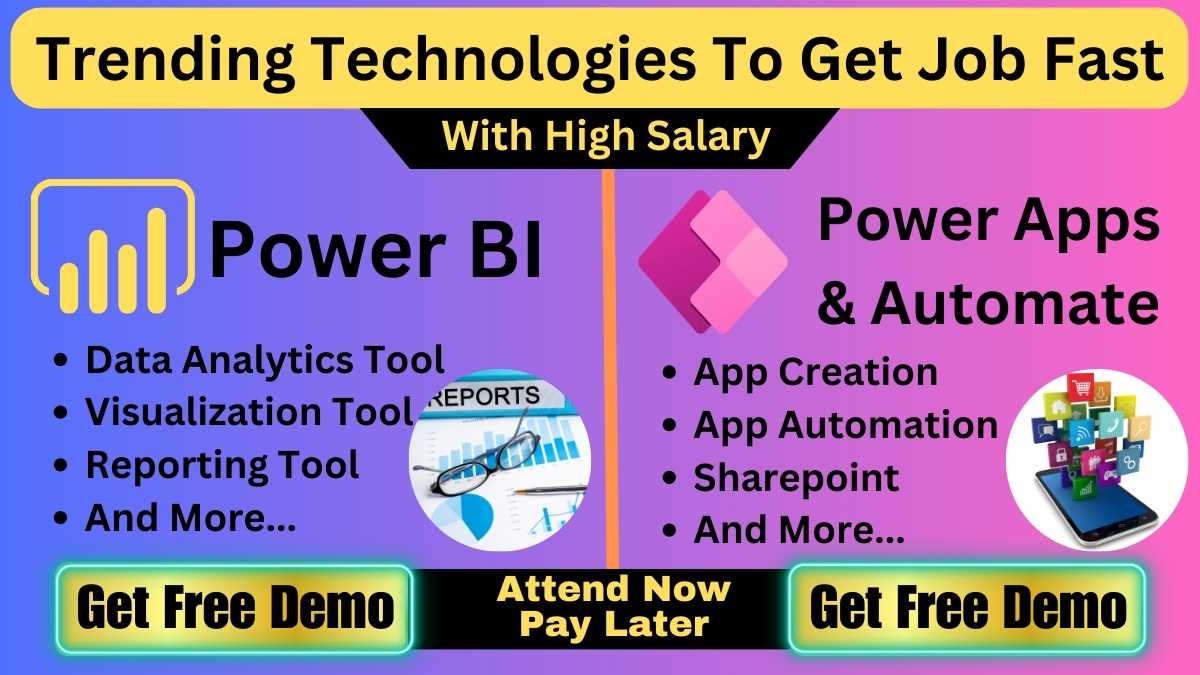Power Apps
What Is Microsoft Power Apps ?
Power Apps is a low-code platform that makes it easy for anyone to create custom business applications without writing code. It offers a drag-and-drop interface that allows users to quickly design, build and publish their apps. Power Apps integrates seamlessly with other Microsoft products such as Power Platform, and it can run on any device, including smartphones and tablets.
This makes it an ideal solution for businesses that need to create applications that can be accessed on-the-go. Additionally, Power Apps supports collaboration with team members and stakeholders, so that everyone can work together on projects in real-time. With robust data connectivity options, including cloud and on-premises sources, Power Apps gives organizations the ability to access, store and manage their data from a variety of sources.
3 Reasons Why You Need to Learn Power Apps Now ?
1
- You Can Streamline business processes and workflows & Increase productivity and efficiency
- Create custom applications without coding
- Create Business Applications With Simple Drag and Drop
- Enhance data management and access.
2
- Power Apps is a trending technology in the world of business and innovation.
- With the rise of digital transformation and the need for organizations to adapt to new ways of working, Power Apps offers a flexible and accessible solution for creating custom applications.
3
- Learning Power Apps can open up new career opportunities and increase earning potential.
- A career in Power Apps can provide stability, job security and opportunities for growth and advancement.
- The average salary for Power Apps developers is can range from 10 Lakhs to 25 Lakhs per year
Get Free Power Apps Live Demo With Industry Experts
6 Reasons Why You Need to Learn Power Apps With Us ?

Live Interactive Learning
It Helps You Solve Your Questions

Project Based Learning
It Helps You Give Real Experience

Real-Time Case Studies
It Helps You Understand Better Over Topic
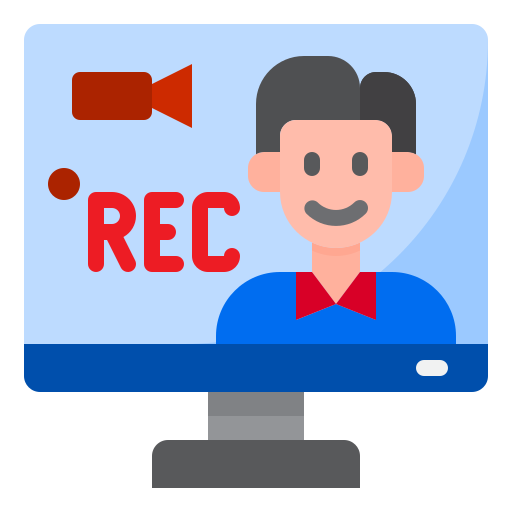
Live Video Recordings
It Helps You Watch Again When You Free

Flexible Timings
It Gives You Comfort To Learn

Placement Assistance
It Helps You Place In Dream Job
What Stoping You To Attend Our Free Demo ?
Get Free Power Apps Live Demo With Industry Experts
Course Curriculum
- What is PowerApps?
- The benefits of apps
- How to get PowerApps
- Canvas Apps and Model-Driven Apps
- License Options and Costs
- Discover PowerApps with Templates
- Lab 1: Introduction to PowerApps
- Building a new app from a data source
- Add, edit and remove controls
- Intro to Formulas
- Testing an app
- App Settings
- Publish and Share Apps
- Version History and Restore
- PowerApps Mobile App
- Lab 1: Getting Started
- Less is more
- Duplicate Screens
- Fonts
- Screen Colours and Matching Colours
- Screen Backgrounds
- Buttons and Icons
- Hide on Timer
- Size and Alignment by reference
- Show and Hide on Timer
- Lab 1: Branding and Media
- Text Controls for Data Entry and Display
- Controls – Drop downs, combo box, date picker, radio button and more
- Forms – Add and edit data in underlying data sources quickly
- Charts – present information in pie, line and bar charts
- Lab 1: Build Apps from Blank
- Data Storage and Services
- How do I decide which database to use?
- Connect to on-premises data – Gateway
- What is Delegation?
- Specific Data Examples
- Displaying Data
- Lab 1: Data Source and Logic
- What is a model-driven app?
- Where will my data be stored?
- How do create a model-driven app
- Canvas vs model-driven summary
- Lab 1: Model-Driven App
- Embed PowerApps in Teams
- Embed PowerApps in SharePoint Online
- Start a Flow from a PowerApps
- Lab 1: PowerApps Integration
- Identify which users have been using PowerApps
- Reuse an app in another location (move from testing or development to production)
- Review app usage
- Prevent a user from using PowerApps
- Manage environments
- Lab 1: Administration and Maintenance
Get Free Power Apps Live Demo With Industry Experts
FAQ On Power Apps
- Power Apps training typically covers topics such as how to create custom business apps, use the drag-and-drop interface, integrate with other Microsoft products, and manage data.
- Easy to use, drag-and-drop interface, improved productivity and efficiency, ability to create custom apps without coding, supports collaboration, and robust data connectivity options.
- Yes, Power Apps can be used on any device, including smartphones and tablets.
- Yes, Power Apps integrates seamlessly with other Microsoft products, such as Power Platform.
- The average salary for Power Apps professionals can range from 10 Lakhs to 12 Lakhs per year, depending on experience and location.
- Power Apps training is for professionals and individuals who want to learn how to create custom business apps without coding.
- The duration of Power Apps training can vary, but it typically ranges from a few days to several weeks, depending on the level of detail covered.
- In Our Institite Duration In 2 Months
- Yes, Power Apps training is available online.
- Microsoft offers a certification program for Power Apps, called the Microsoft Certified: Power Apps + Dynamics 365 Developer Associate.